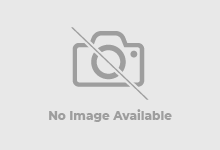Uploading a resume online can be a great way for job applicants to increase their exposure, and thus increase their chances of landing a desirable job. For those new to the process, however, uploading a resume to a career search website can be somewhat confusing. What follows are some guidelines for uploading a resume to Indeed.com, an increasingly popular (and free) job aggregator and employment search website.
Account Creation and Job Search
The first thing you’ll need to do when uploading a resume to Indeed is create a personal account. When you visit the website, there will be an option for new users to register; when you click on this link, you’ll be taken to a page where you are prompted to enter some basic personal information. Then, you can begin to search for positions that are relevant to your skills. To navigate the volume of positions listed on the site, narrow your search by posting date (e.g. “April 2013-June 2013”), position title (“tax accountant”), and required certification (“CPA”).
Upload Process
Once you have created your account, you can begin uploading your resume. It is important to be sure the document is saved in the correct format; otherwise, employers and hiring managers may have difficulty opening the file. Indeed lists .doc, .pdf, .rtf, and .txt as acceptable file extensions, using .doc or .pdf is typically the best and safest option, since other formats may not convert properly when sent from one operating system to another. You can also opt to copy and paste your resume directly onto the site, where it will be converted into .html text.
Adjusting the Settings
Once you’ve uploaded your resume, you can then adjust the settings to determine who can see the document. If you are currently employed already and don’t want your boss to know you’re looking for outside opportunities, you will likely want to set your account to “private.” This means your resume will only be seen by the specific employers or companies that you choose. You can also opt to set your account to “public,” however, which will make your profile visible to any companies using Indeed to search for potential employees.
The Resume Link
One of the unique aspects of Indeed is its incorporation of the resume link. This link serves as your individual web address on Indeed.com, and allows you to easily send your resume to employers with a quick copy and paste. Make sure to personalize your resume link before using it, however: change the text so that it lists your name and, if applicable, the specific position for which you are applying. These links, like your account itself, can be set to either public or private.
Once you’ve uploaded your resume, it’s also easy to edit and make changes. This is another benefit of the online resume on the whole: if you notice a typo or another mistake, you can change it immediately, perhaps even before any hiring managers see the document.