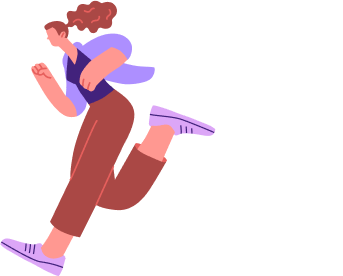Contents
Administrative Assistant Resume Example
Navigating the competitive landscape of the Administrative Assistant job market requires a finely tuned resume that not only highlights your qualifications but also resonates with the unique demands of this role. As an Administrative Assistant, you are expected to be a versatile professional, adept in organizational skills, communication, and multitasking. The challenge lies in effectively conveying these attributes on your resume amidst a sea of applicants who may possess similar credentials.
This guide is crafted to help you tailor your resume specifically for an Administrative Assistant position, ensuring that your skills and experiences are presented most compellingly. By focusing on key elements such as relevant administrative skills, experience in office management, and your ability to thrive in a fast-paced environment, this guide will assist you in creating a resume that not only stands out but also aligns perfectly with the expectations of employers in this field.
SANDRA WARD
ABC STREET, CITY, STATE 12345 (555)555-5555 EXAMPLE@EXAMPLE.COM
PROFESSIONAL SUMMARY
Results-oriented administrative professional with 8 years of experience in providing high-level support to executives and managing office operations. Skilled in coordinating meetings, organizing documents, and handling administrative tasks. Proficient in Microsoft Office Suite and possess excellent time management and organizational skills. Strong communication and problem-solving abilities with a focus on attention to detail and customer service.
SKILLS
- Microsoft Office Suite
- Time Management
- Organizational Skills
- Communication Skills
- Problem Solving
- Attention to Detail
- Customer Service
- Multitasking
WORK HISTORY
JANUARY 2018-DECEMBER 2021
Administrative Assistant | ABC Company | New York, New York
- Managed and organized administrative tasks for the office
- Coordinated meetings and appointments
- Prepared and maintained documents and reports
- Assisted in budgeting and expense tracking
JANUARY 2015-DECEMBER 2017
Executive Assistant | XYZ Corporation | Los Angeles, California
- Provided high-level administrative support to executives
- Managed calendars and scheduled appointments
- Prepared and edited correspondence and presentations
- Coordinated travel arrangements
JANUARY 2012-DECEMBER 2014
Office Manager | 123 Enterprises | Chicago, Illinois
- Supervised office operations and maintained office supplies
- Managed employee schedules and payroll
- Handled incoming and outgoing correspondence
- Assisted in organizing company events
EDUCATION
JUNE 2011
Master of Business Administration: Business Administration
University of ABC, New York, New York
JUNE 2009
Bachelor of Arts: Communication
XYZ College, Los Angeles, California
Unlock your potential with our resume builder
You’ve just discovered the perfect resume example. Now, let’s turn this knowledge into a powerful career asset.
Craft a winning resume effortlessly. Save time, stand out, and land your dream job!
GET STARTED NOW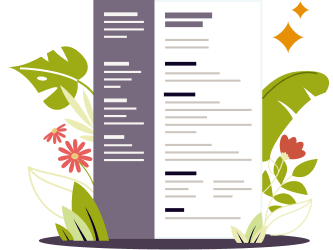
Most Popular
- Ab Initio Administrator Resume
- Academic Administrator Resume
- Academic Manager Resume
- Account Analyst Resume
- Active Directory Administrator Resume
- Activity Manager Resume
- Admin Officer Resume
- Admin Supervisor Resume
- Admin Team Leader Resume
- Administrative Associate Resume
- Administrative Manager Resume
- Advocacy Officer Resume
- Agency Account Manager Resume
- Appraisal Coordinator Resume
- Archives Assistant Resume
How to Format an Administrative Assistant Resume
When formatting a resume for an Administrative Assistant position, it’s crucial to strike a balance between visual appeal and professionalism. Here are some tailored recommendations:
- Layout: Opt for a clean and structured layout that makes scanning easy. Use clear headings for sections like ‘Education’, ‘Experience’, ‘Skills’, and ‘Certifications’. Bullet points are effective for detailing experiences and skills. Keep margins even and use spacing judiciously to avoid a cluttered look.
- Font Choice: Choose a legible, professional font. Sans-serif fonts like Arial, Calibri, or Helvetica are modern and readable, ideal for a contemporary administrative role. Font size should generally be between 10 and 12 points, with headings slightly larger.
- Style Consistency: Maintain a consistent style throughout. This includes consistent font sizes and styles (e.g., bold for headings), as well as consistent bullet point styles. If you use lines to separate sections, ensure they are the same thickness and color throughout.
- Color Use: While primarily sticking to black and white, you can use a subtle touch of color to highlight headings or your name. Choose a professional and muted color like navy blue, maroon, or dark green. Avoid overly bright or multiple colors.
- Professionalism in Design: Administrative Assistants need to showcase organization and attention to detail. Avoid overly intricate designs, graphics, or elements that might distract from the content. A minimalistic approach often works best.
- Contact Information: Place your contact information at the top of the resume, making it easy to find. This should include your name, phone number, email address, and LinkedIn profile (if applicable).
- Length and Clarity: Aim for a one-page resume, especially if you have less than 10 years of experience. Be concise and clear in your descriptions, avoiding overly complex language or jargon.
- Tailoring to the Job: Customize the resume to align with the job description. Highlight the skills and experiences most relevant to an Administrative Assistant, such as organization, scheduling, and communication skills.
- Proofreading: Ensure your resume is free from typos and grammatical errors. This is crucial in demonstrating your attention to detail, a key skill for an Administrative Assistant.
By following these formatting tips, your resume will not only present your qualifications effectively but also reflect the organizational and professional traits essential for an Administrative Assistant.
Tips for a Standout Administrative Assistant Resume
Writing a resume for an Administrative Assistant position involves carefully showcasing your relevant skills, experiences, and achievements. Here are essential tips and best practices to help you stand out in the job market:
- Highlight Relevant Skills: Emphasize skills crucial for an Administrative Assistant, such as organization, time management, communication, problem-solving, and proficiency in office software (like Microsoft Office Suite). Use specific examples to demonstrate these skills.
- Detail Your Experiences: Include your work history, focusing on roles and responsibilities that align with administrative tasks. Highlight experience in managing schedules, organizing meetings, handling correspondence, and any other relevant administrative duties.
- Use Industry-Specific Language: Incorporate terminology and phrases common in administrative roles. This shows your familiarity with the industry and makes your resume resonate more with hiring managers.
- Quantify Achievements: Whenever possible, use numbers and data to quantify your achievements. For example, “Managed a schedule for a team of 10” or “Improved office organization, resulting in a 20% increase in efficiency.”
- Tailor Your Resume: Customize your resume for each application. Align your skills and experiences with the specific requirements listed in the job description. This shows employers that you’re a good fit for their specific needs.
- Professional Summary or Objective: Start with a compelling summary or objective that highlights your key qualifications and your career goals in relation to the Administrative Assistant role.
- Education and Certifications: List your educational background and any relevant certifications, such as Certified Administrative Professional (CAP) or Microsoft Office Specialist (MOS).
- Include Relevant Soft Skills: Soft skills are crucial in administrative roles. Showcase your communication skills, adaptability, attention to detail, and ability to work under pressure.
- Mention Additional Competencies: If you have experience with specific tools or systems that are relevant to administrative work (like CRM software, file management systems, or advanced Excel skills), be sure to include these.
- Optimize for Applicant Tracking Systems (ATS): Use keywords from the job description to ensure your resume passes through any ATS filters. This includes job titles, skills, and tools relevant to the Administrative Assistant position.
- Proofread Thoroughly: Make sure your resume is free of grammatical errors and typos. This is essential in demonstrating your attention to detail.
By following these tips, you’ll be able to create a resume that not only demonstrates your capability as an Administrative Assistant but also makes you stand out in a competitive job market.
Sections of an Administrative Assistant Resume
When crafting a resume for an Administrative Assistant role, it’s important to structure it with key sections that effectively showcase your skills, experiences, and qualifications. Here’s an outline of these essential sections and how to optimize each for the role:
Contact Information
- Purpose: To provide your basic personal details.
- Optimization: Include your full name, phone number, email address, and LinkedIn profile (if professional). Make sure this information is accurate and up-to-date.
Professional Summary or Objective
- Purpose: To give a brief overview of your career goals and what you bring to the table.
- Optimization: Tailor this section to highlight your administrative skills, experience, and career aspirations that align with the Administrative Assistant role.
Professional Experience
- Purpose: To detail your past work history, focusing on relevant roles and responsibilities.
- Optimization: List your experiences in reverse chronological order. Highlight tasks and achievements that demonstrate key administrative skills such as organization, communication, scheduling, and any specific accomplishments relevant to administrative work.
Education
- Purpose: To outline your educational background.
- Optimization: Include your highest level of education, with the name of the institution, degree obtained, and graduation date. If you have a degree in a relevant field (like Business Administration), highlight it here.
Skills
- Purpose: To showcase specific skills that make you a good fit for the role.
- Optimization: List skills that are highly valued in administrative roles, such as proficiency in Microsoft Office, data entry, time management, excellent written and verbal communication, and problem-solving abilities.
Certifications
- Purpose: To present any additional qualifications that enhance your suitability for the role.
- Optimization: Include certifications like Certified Administrative Professional (CAP), Microsoft Office Specialist (MOS), or any other relevant certifications that can give you an edge.
Additional Sections (as applicable)
- Volunteer Work: Highlighting any volunteer work that involves skills relevant to an Administrative Assistant can demonstrate your commitment and versatility.
- Awards and Honors: Any recognition related to administrative excellence or teamwork can be included here.
- Professional Memberships: If you are a member of professional organizations like the International Association of Administrative Professionals (IAAP), list them here.
- Languages: Fluency in multiple languages can be a significant advantage in many administrative roles.
Each section should be tailored to reflect the skills and experiences most relevant to an Administrative Assistant position. The goal is to provide a comprehensive view of your qualifications, making it clear why you are an ideal candidate for the role. Remember to keep the information concise, relevant, and organized for easy readability.
Administrative Assistant Resume FAQ
1. How do I highlight transferable skills on my resume for an Administrative Assistant role?
Focus on skills from your previous roles that are relevant to administrative tasks, such as organization, time management, communication, and technical skills. Use specific examples to demonstrate how these skills have contributed to your past job successes.
2. What is the best way to format my resume if I’m transitioning to an Administrative Assistant role from a different field?
Opt for a functional resume format that emphasizes skills and experiences over chronological work history. Highlight relevant skill sets and any related tasks or projects you’ve handled, even if they weren’t part of your primary job responsibilities.
3. As a new graduate, how can I make my resume stand out for an Administrative Assistant position?
Emphasize educational achievements, relevant coursework, internships, and any volunteer work. Highlight soft skills like communication and organization, and any campus activities or clubs where you demonstrated leadership or administrative skills.
4. How can I demonstrate my proficiency in necessary software and tools for the Administrative Assistant role on my resume?
Under the skills section, list specific software and tools you are proficient in, such as Microsoft Office Suite, Google Workspace, CRM systems, or any other relevant administrative tools.
5. Should I include a cover letter when applying for an Administrative Assistant position?
Yes, a cover letter is a great opportunity to further elaborate on your skills and experiences and explain why you’re a good fit for the role. Tailor your cover letter to the specific job and company, showing your enthusiasm for the position.
6. How do I showcase my ability to multitask and manage time effectively on my resume?
Provide examples from past experiences where you successfully managed multiple tasks or projects simultaneously. Quantify these achievements if possible, such as managing schedules for multiple executives or coordinating several events at once.
7. What is the best way to include my communication skills on my Administrative Assistant resume?
Highlight instances where your communication skills were essential, such as managing correspondence, liaising between departments, or handling customer inquiries.
8. How long should my resume be for an Administrative Assistant application?
Aim for a one-page resume, especially if you have less than 10 years of experience. Be concise and focus on the most relevant experiences and skills.
9. Can I include part-time jobs or temporary positions on my Administrative Assistant resume?
Yes, if they demonstrate relevant skills or experiences, such as customer service, office work, or organizational tasks. Be sure to explain how these roles have prepared you for an Administrative Assistant position.
10. What if I have gaps in my employment history,How should I address this on my resume?
Focus on the skills and experiences you’ve gained during those periods, whether through freelance work, volunteering, or personal projects. If applicable, include a brief explanation in your cover letter.
Key Takeaways for an Administrative Assistant Resume
- Tailor Your Resume: Customize your resume specifically for the Administrative Assistant role you’re applying for. This means aligning your skills, experiences, and qualifications with the job description and requirements. Tailoring your resume shows employers that you’re not just a good fit for the role but the perfect candidate.
- Highlight Relevant Skills and Experiences: Focus on showcasing the skills and experiences that are most relevant to administrative work. This includes organizational abilities, proficiency in office software, communication skills, and any other competencies that demonstrate your capability to excel in an administrative role. Use specific examples and quantify achievements to add credibility to your claims.
- Clarity and Conciseness: Your resume should be easy to read and to the point. Use a clear layout, straightforward language, and bullet points to present information. Avoid jargon and overly complex sentences. The goal is to communicate your qualifications quickly and effectively to hiring managers who may have limited time to review each application.
- Error-Free Presentation: Ensuring your resume is free from typos, grammatical errors, and formatting inconsistencies is crucial. Errors can detract from your professionalism and attention to detail—key traits for an Administrative Assistant. Proofread your resume multiple times or have someone else review it to catch any mistakes you may have missed.
- Emphasize Soft Skills and Adaptability: Given the varied nature of administrative tasks, highlighting your soft skills such as adaptability, problem-solving, and teamwork can make your application more compelling. These skills are often just as important as technical competencies.
- Professional Summary or Objective: Use this section to make a strong first impression. Summarize your most relevant qualifications and career goals, emphasizing how they align with the needs of the potential employer.
- Certifications and Continuous Learning: If you have any certifications relevant to the Administrative Assistant role, such as in office management or specific software, include these. They can set you apart from other candidates.
A professional resume is the first step towards your new job!
TRY OUR RESUME BUILDER TODAY
BUILD YOUR RESUME