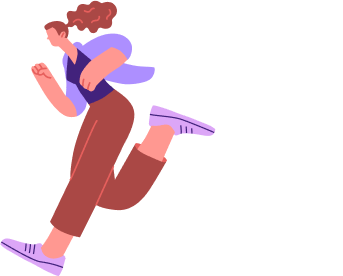Contents
Data Entry Resume Example
In today’s competitive job market, securing a position in Data Entry requires more than just the ability to type quickly and accurately. Applicants face the challenge of standing out in a sea of candidates who possess similar technical skills and experiences. Tailoring your resume specifically for a Data Entry role is not just beneficial; it’s essential. It involves highlighting not only your typing speed and accuracy but also your proficiency with data management software, attention to detail, and ability to handle confidential information.
This guide is designed to navigate you through the complexities of crafting a resume that not only meets the expectations of potential employers but also showcases your unique qualifications for a Data Entry position. By focusing on key areas such as skill enhancement, relevant experiences, and the incorporation of industry-specific keywords, we aim to equip you with the tools to
JOHN DOE
CONTACT
Address: ABC Street, City, State 12345
Phone: (555)555-5555
Email: example@example.com
PROFESSIONAL SUMMARY
Highly skilled Data Entry Specialist with 6 years of experience in accurately and efficiently entering and verifying data. Proficient in data quality checks, organizing records, and collaborating with team members to improve processes. Strong attention to detail, time management, and problem-solving abilities. Excellent knowledge of Microsoft Office Suite and database management. Adept at maintaining confidentiality and providing administrative support.
WORK HISTORY
Data Entry Specialist, 01/2018 to 12/2021
ABC Company – New York, New York
Entered and verified data accurately and efficiently into company database
Performed regular data quality checks to ensure accuracy and completeness
Assisted in organizing and maintaining data files and records
Collaborated with team members to improve data entry processes
Administrative Assistant, 01/2015 to 12/2017
XYZ Corporation – Los Angeles, California
- Managed and maintained confidential files and documents
- Assisted in scheduling and coordinating meetings and appointments
- Performed data entry tasks with high attention to detail
- Provided administrative support to executives and team members
Office Clerk, 01/2013 to 12/2014
123 Company – Chicago, Illinois
- Processed and sorted incoming and outgoing mail
- Maintained office supplies inventory and placed orders as needed
- Assisted in data entry tasks for various departments
- Provided general administrative support to office staff
EDUCATION
Master of Science, Data Management, 06/2019
University of ABC – New York, New York
Bachelor of Arts, Business Administration, 06/2016
XYZ College – Los Angeles, California
SKILLS
- Data entry accuracy
- Attention to detail
- Time management
- Microsoft Office Suite
- Database management
- Organizational skills
- Problem-solving
- Teamwork
JOHN DOE
CONTACT
Address: ABC Street, City, State 12345
Phone: (555)555-5555
Email: example@example.com
PROFESSIONAL SUMMARY
Highly skilled Data Entry Specialist with 6 years of experience in accurately and efficiently entering and verifying data. Proficient in data quality checks, organizing records, and collaborating with team members to improve processes. Strong attention to detail, time management, and problem-solving abilities. Excellent knowledge of Microsoft Office Suite and database management. Adept at maintaining confidentiality and providing administrative support.
WORK HISTORY
Data Entry Specialist, 01/2018 to 12/2021
ABC Company – New York, New York
Entered and verified data accurately and efficiently into company database
Performed regular data quality checks to ensure accuracy and completeness
Assisted in organizing and maintaining data files and records
Collaborated with team members to improve data entry processes
Administrative Assistant, 01/2015 to 12/2017
XYZ Corporation – Los Angeles, California
- Managed and maintained confidential files and documents
- Assisted in scheduling and coordinating meetings and appointments
- Performed data entry tasks with high attention to detail
- Provided administrative support to executives and team members
Office Clerk, 01/2013 to 12/2014
123 Company – Chicago, Illinois
- Processed and sorted incoming and outgoing mail
- Maintained office supplies inventory and placed orders as needed
- Assisted in data entry tasks for various departments
- Provided general administrative support to office staff
EDUCATION
Master of Science, Data Management, 06/2019
University of ABC – New York, New York
Bachelor of Arts, Business Administration, 06/2016
XYZ College – Los Angeles, California
SKILLS
- Data entry accuracy
- Attention to detail
- Time management
- Microsoft Office Suite
- Database management
- Organizational skills
- Problem-solving
- Teamwork
Unlock your potential with our resume builder
You’ve just discovered the perfect resume example. Now, let’s turn this knowledge into a powerful career asset.
Craft a winning resume effortlessly. Save time, stand out, and land your dream job!
GET STARTED NOW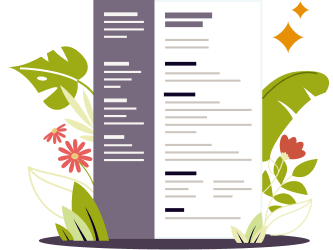
Most Popular
- Ab Initio Administrator Resume
- Academic Administrator Resume
- Academic Manager Resume
- Account Analyst Resume
- Active Directory Administrator Resume
- Activity Manager Resume
- Admin Officer Resume
- Admin Supervisor Resume
- Admin Team Leader Resume
- Administrative Associate Resume
- Administrative Manager Resume
- Advocacy Officer Resume
- Agency Account Manager Resume
- Appraisal Coordinator Resume
- Archives Assistant Resume
How to Format a Data Entry Resume
When applying for a Data Entry position, the formatting of your resume plays a crucial role in making a positive first impression on potential employers. Here’s how to ensure your resume is visually appealing, professional, and tailored for a Data Entry role:
Resume Layout
- Chronological Format: Opt for a clean, chronological layout that presents your experience from most recent to oldest. This format is straightforward and preferred by many employers as it showcases your career progression.
- Clear Sections: Demarcate sections such as “Work Experience,” “Education,” and “Skills” with bold headers. This organizational strategy makes it easier for hiring managers to quickly find the information they’re interested in.
Font Choice
- Professional Fonts: Stick to professional, easy-to-read fonts like Arial, Calibri, or Times New Roman. These fonts are widely accepted in professional documents and ensure your resume is accessible to everyone.
- Font Size: Use a font size between 10 and 12 for the body of your resume. Your name and section headers can be slightly larger (14-16) to draw attention and create a visual hierarchy.
Style
- Consistency: Ensure consistency in your use of font sizes, styles (bold, italics), and bullet points. Inconsistent formatting can distract and confuse the reader.
- Use of Bullets: When detailing your experiences or skills, use bullet points rather than long paragraphs. This makes your achievements and qualifications more digestible and easier to skim.
- Minimalistic Design: Since Data Entry roles prioritize accuracy and clarity, your resume should reflect these qualities through a minimalistic design. Avoid excessive graphics, colors, or fancy embellishments. If you wish to add a touch of color, do so subtly by using it in section headers or the line separating sections.
- Whitespace: Adequate whitespace is key to making your resume look organized and easy to read. Ensure there are sufficient margins (about 1 inch on all sides) and space between sections.
Visual Appeal
- Symmetry: Align your content to the left, which is standard in most professional documents. This alignment also helps maintain visual symmetry and readability.
- Quality of Print: If you’re submitting a printed version, use high-quality paper and ensure the print is clear and sharp. This attention to detail reflects your professionalism.
Professionalism
- Contact Information: Place your contact information at the top of your resume, making it easy for employers to reach out to you.
- Relevant Sections: Include sections that are particularly relevant to a Data Entry role, such as “Technical Skills” or “Certifications,” where you can list software proficiencies (e.g., Microsoft Excel, database management systems) and any relevant certifications.
By following these formatting guidelines, you can create a resume for a Data Entry position that is not only visually appealing but also reflects the professionalism and attention to detail required for the role. Remember, the goal is to make it as easy as possible for the hiring manager to recognize your suitability for the position through a well-organized and aesthetically pleasing document.
Tips for a Standout Data Entry Resume
Crafting a resume for a Data Entry position requires a strategic approach to highlight your relevant skills, experiences, and achievements. Here are essential tips and best practices to make your resume stand out:
Highlight Relevant Skills
- Technical Proficiency: List software and tools you’re proficient in, such as Microsoft Office Suite (Excel, Word), Google Sheets, database management systems (e.g., Oracle, SQL), and any data entry platforms or CRM systems you’ve used.
- Typing Speed and Accuracy: Mention your typing speed (words per minute) and accuracy rate. Data entry employers value fast and precise data entry capabilities.
- Attention to Detail: Emphasize your ability to maintain high accuracy in data entry and review. Provide examples of how your attention to detail has benefited previous employers, such as reducing errors or improving data quality.
Showcase Relevant Experiences
- Quantify Achievements: Use numbers to quantify your achievements when possible. For example, “Entered over 1,000 records per day with 99.9% accuracy” provides a clear measure of your capability and efficiency.
- Project Highlights: Mention any projects or tasks where your data entry skills played a crucial role, highlighting your ability to manage large datasets, meet deadlines, and work under pressure.
Use Industry-Specific Language
- Keywords from Job Descriptions: Incorporate keywords and phrases from the job description into your resume. This tailors your resume to the position and helps get past Applicant Tracking Systems (ATS) that employers might use to screen applications.
- Professional Terminology: Use industry-specific terminology to demonstrate your familiarity with data entry processes and tools. This shows that you’re well-versed in the field and can seamlessly integrate into the role.
Tailor Your Resume
- Customize for Each Application: Tailor your resume for each job application, focusing on the skills and experiences most relevant to each position. Highlighting the most pertinent qualifications will make your application more compelling.
- Match the Job Description: Align your resume with the priorities and requirements listed in the job description. This shows that you’re a good fit for the specific role and have taken the time to understand what the employer is looking for.
Professional Formatting and Structure
- Clean Layout: Use a professional, clean layout with clear headings and a logical structure. This makes your resume easier to read and navigate.
- Error-Free Presentation: Ensure your resume is free from typos, grammatical errors, and formatting inconsistencies. Proofread your resume multiple times or have someone else review it.
Include Certifications and Courses
- Relevant Certifications: List any certifications relevant to data entry or the tools/software mentioned in the job description. This can include data management, Microsoft Office certifications, or typing speed certifications.
- Continuous Learning: Mention any courses or workshops you’ve attended that are relevant to data entry. This demonstrates your commitment to improving your skills and staying updated with industry standards.
By following these tips and best practices, you can craft a compelling resume for a Data Entry position that effectively showcases your qualifications, aligns with industry standards, and stands out to potential employers. Remember, a well-prepared resume is your first step towards securing a data entry role that suits your skills and career aspirations.
Sections of a Data Entry Resume
A well-structured resume for a Data Entry position should include several key sections, each serving a specific purpose to showcase your qualifications effectively. Here’s a breakdown of these sections and tips on how to optimize them for a Data Entry role:
Contact Information
- Purpose: This section provides your name, phone number, email address, and LinkedIn profile (if applicable). It’s how potential employers will contact you for interviews.
- Optimization Tip: Ensure your email address is professional. Including a LinkedIn profile is a plus, especially if it contains recommendations or a portfolio of your professional work.
Professional Summary or Objective
- Purpose: Offers a brief overview of your qualifications, including your experience, skills, and what you aim to bring to a potential employer. It’s your first opportunity to make a good impression.
- Optimization Tip: Tailor this section to highlight your data entry speed, accuracy, and any specific software proficiencies. Mention your years of experience and key achievements upfront.
Professional Experience
- Purpose: Details your previous job roles, responsibilities, and achievements. This section is crucial for demonstrating your hands-on experience in data entry or related fields.
- Optimization Tip: Use bullet points to list your responsibilities and achievements. Quantify your achievements (e.g., “Processed 500+ entries daily with 99.8% accuracy”) to provide concrete evidence of your capabilities. Highlight experience with relevant software and technologies.
Education
- Purpose: Lists your academic qualifications. While Data Entry positions may not always require advanced degrees, this section can still add value by showing your commitment to learning and growth.
- Optimization Tip: Include any relevant coursework or projects related to data management, information technology, or computer science. If you have higher education degrees, there’s no need to list your high school.
Skills
- Purpose: Showcases the specific skills that make you a strong candidate for a Data Entry position, including both technical and soft skills.
- Optimization Tip: List skills relevant to data entry, such as typing speed and accuracy, proficiency in data management software (e.g., Excel, Access), attention to detail, and organizational abilities. Also, include soft skills like effective communication and time management.
Certifications
- Purpose: Highlights any additional certifications you have obtained that are relevant to the Data Entry role, which can set you apart from other candidates.
- Optimization Tip: Include certifications related to data entry, software proficiency (e.g., Microsoft Office Specialist), and any other industry-relevant certifications. This demonstrates your commitment to maintaining your skills and knowledge.
Additional Sections (if applicable)
- Volunteer Experience: Shows your initiative and teamwork skills, especially if you’ve handled data or organized information.
- Projects: Relevant for those who have undertaken data-related projects, either academically or as personal initiatives, showcasing the application of skills.
- Languages: Useful if the data entry job requires multilingual skills for processing documents in different languages.
- Professional Affiliations: Membership in relevant professional organizations can indicate your commitment to your career and continuous learning.
By carefully structuring your resume with these sections and optimizing each to highlight your suitability for a Data Entry role, you can significantly improve your chances of landing an interview. Remember, the goal is to present a cohesive picture of your professional background, skills, and potential contributions to the employer.
Data Entry Resume FAQ
1. How can I highlight transferable skills for a Data Entry position?
Focus on skills that are relevant to data entry, such as typing speed and accuracy, attention to detail, proficiency with office software (like Microsoft Excel, Access), and organizational abilities. Regardless of your previous job, emphasize how your skills can contribute to efficient data management and processing. Use specific examples, such as managing databases, organizing information, or any tasks that require meticulous attention to detail.
2. What resume format should I use if I’m transitioning to Data Entry from a different field?
A functional or combination resume format can be beneficial for career changers. These formats allow you to focus on your skills and qualifications relevant to data entry, rather than the chronological order of your work history. Highlight your transferable skills and any relevant coursework or certifications that prepare you for a data entry role.
3. How should new graduates approach writing a resume for a Data Entry position?
New graduates should emphasize their educational background, relevant coursework, and projects that demonstrate skills applicable to data entry. Include internships or volunteer work that involved data management or clerical duties. Highlighting proficiency in relevant software, attention to detail, and fast typing skills can also strengthen your resume.
4. What if I don’t have direct experience in Data Entry?
Focus on transferable skills and experiences that demonstrate your ability to perform data entry tasks. This can include administrative work, detail-oriented tasks, positions requiring precision, or use of relevant software tools. Highlighting volunteer work, internships, or projects where you’ve utilized these skills can also be helpful.
5. How can I make my Data Entry resume stand out?
Tailor your resume to the job description, using keywords and phrases that match. Quantify your achievements (e.g., “Entered over 500 records per day with a 99% accuracy rate”) to provide concrete evidence of your skills. Including any additional certifications or training relevant to data entry or the specific software used by the employer can also set you apart.
6. Should I include a cover letter with my Data Entry resume?
Yes, a cover letter can provide you with the opportunity to further explain your interest in the position and how your background makes you a suitable candidate. It’s a chance to highlight your enthusiasm for the role and detail specific reasons why you’re attracted to the company or the data entry position.
7. How important is it to customize my resume for each Data Entry job application?
Customization is crucial. Tailoring your resume for each position by highlighting the most relevant skills and experiences demonstrates to the employer that you’ve read the job description carefully and understand what they’re looking for in a candidate. It also increases your resume’s chances of passing through Applicant Tracking Systems (ATS).
8. Can I include part-time jobs or temporary work in my Data Entry resume?
Absolutely. Part-time jobs, temporary positions, and freelance work can all showcase your skills, work ethic, and experience relevant to data entry. Be sure to detail the skills you developed and how they apply to the Data Entry role you’re seeking.
Key Takeaways for a Data Entry Resume
Crafting an effective resume for a Data Entry position requires a focused approach that highlights your relevant skills, experiences, and qualifications. Here are the key takeaways to ensure your resume stands out and significantly increases your chances of securing a Data Entry role:
Tailor Your Resume
- Customization is Key: Tailor your resume for each Data Entry job application. Align your skills and experiences with the job description, using keywords and phrases that match. This customization helps your resume pass through Applicant Tracking Systems (ATS) and catch the employer’s attention.
Highlight Relevant Skills and Experiences
- Showcase Data Entry Competencies: Emphasize your typing speed and accuracy, proficiency with relevant software (e.g., Microsoft Excel, CRM systems), and any experience with data management or clerical tasks. Quantify achievements to provide concrete evidence of your capabilities.
- Transferable Skills: For those transitioning from another field or new graduates, highlight transferable skills such as attention to detail, organizational abilities, and proficiency in data management tools.
Clarity, Conciseness, and Error-Free Presentation
- Be Clear and Concise: Ensure your resume is easy to read and digest. Use bullet points to list achievements and skills, and keep descriptions succinct.
- Error-Free Content: Proofread your resume multiple times to eliminate typos, grammatical errors, and formatting inconsistencies. An error-free resume reflects your attention to detail—a crucial skill for Data Entry roles.
Additional Tips
- Professional Formatting: Use a clean, professional format with clear section headings and a logical structure. This makes your resume visually appealing and easy to navigate.
- Include Certifications and Courses: List any relevant certifications, courses, or training sessions that enhance your qualifications for a Data Entry position. This demonstrates your commitment to professional development and mastery of necessary skills.
- Cover Letter: Always submit a customized cover letter with your resume. It’s an opportunity to further elaborate on your qualifications and express your enthusiasm for the role and the company.
By focusing on these critical aspects when preparing your resume for a Data Entry position, you’ll effectively showcase your suitability for the role. Tailoring your resume to each specific job, emphasizing relevant skills and experiences, and presenting your information clearly and error-free are pivotal strategies. Following these guidelines not only demonstrates your professionalism but also significantly enhances your prospects of securing a Data Entry position.
A professional resume is the first step towards your new job!
TRY OUR RESUME BUILDER TODAY
BUILD YOUR RESUME